IT Documentation Templates: 10 Free Templates to Get You Started
IT documentation templates are structured outlines used by IT professionals to record and communicate specific details about an IT system. They help in standardizing the documentation process by providing a clear and concise format for detailing different aspects of an IT system.
By using an IT documentation template, you can save time in the process of creating, managing, and updating IT system documentation. Templates can also help ensure no critical information is left out during the documentation process.
Key Elements of IT Documentation Template
IT documentation templates typically include the following elements:
- System overview: Provides a holistic view of the system, outlining its purpose, scope, and functionality. This section should cover the major components of the system, their interconnections, and how they contribute to the system’s overall operation. It typically also includes a high-level diagram of the system architecture.
- Configuration details: Specifics about how the system has been set up and configured. It provides information on software versions, hardware details, network settings, and other configuration parameters.
- Access control: Documents who has access to various parts of the system, their level of access, and the procedures for granting, changing, and revoking access rights. This section is crucial for maintaining the system’s security and integrity.
- Operational procedures: Outlines the guidelines for using and managing the IT system. This section includes step-by-step procedures for starting up and shutting down the system, performing routine maintenance tasks, applying patches and updates, and more.
- Security measures: Details the safeguards in place to protect the system from potential threats. It includes information on firewalls, antivirus software, encryption protocols, and other security tools and practices. This section might also outline the procedures for responding to security incidents, including identifying threats, mitigating damages, and reporting incidents.
- Troubleshooting and support: Provides guidance on identifying and resolving common issues with the system. It includes common error messages, their potential causes, and step-by-step instructions for resolving these issues.
Types of IT Documentation Templates
IT documentation can be applied to different types of IT systems. Here are the main types of IT documentation templates:
- Network documentation template: Used by network administrators to record and track the network’s configuration, layout, and operational status. This template typically includes details about network devices, IP addresses, cabling, protocols used, firewall configurations, and more. It provides a clear picture of the network topology and helps in troubleshooting network issues.
- System documentation template: Captures the details of a particular system or software. It includes information like system architecture, data flow diagrams, algorithms, source codes, testing protocols, and more. This template is primarily used by software developers and system analysts to understand and maintain the system effectively.
- Process documentation template: Maps out an entire process cycle within an IT project or operation. It includes details about task sequences, responsibilities, timelines, and checkpoints.
- Disaster recovery and business continuity template: Outlines the plans and procedures to be followed in case of an IT disaster. It includes details like disaster response teams, recovery strategies, backup plans, communication channels, and more.
IT Documentation Template Examples
1. IT Documentation Template
This template aims to guide IT professionals through documenting important information about IT systems, infrastructure, and processes. It provides a framework for maintaining organized and up-to-date information for IT operations.
Template source: Scribe
File format: Web page
Template fields:
- General information: Date, product name, author, approver, and version.
- Product overview: Recommends providing a brief description of the product.
- Objectives: Recommends listing KPIs and metrics to track project goals.
- Phases: Recommended phases include planning, execution, monitoring, and follow-up.
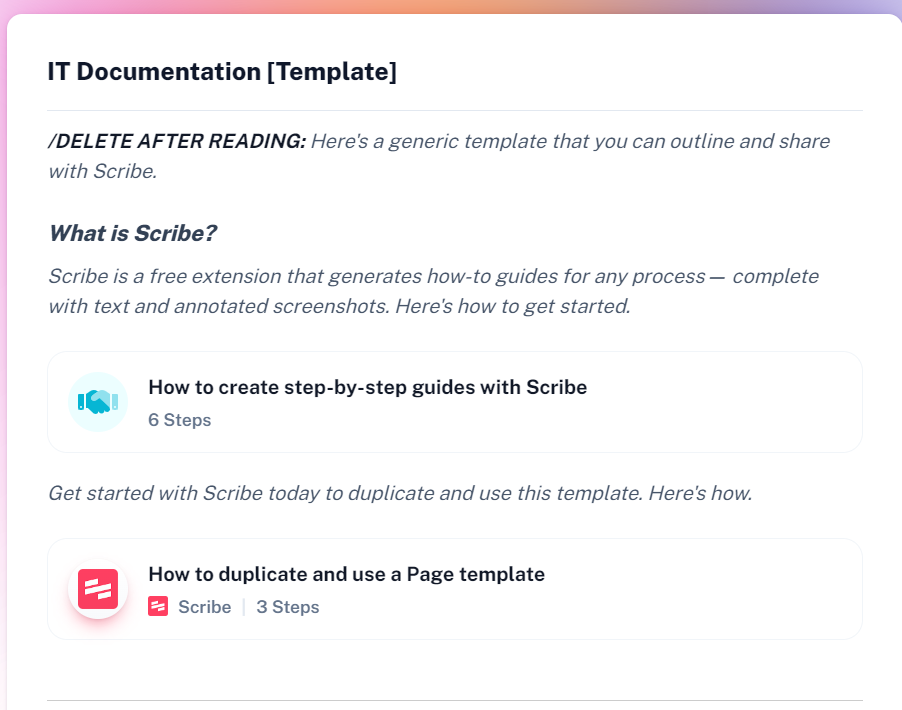
2. Group Policy Object (GPO) Documentation
This GPO documentation centralizes the configuration and management of workstations in an organization. It serves as an authorized guide for configuring various settings related to computer and user configurations.
Template source: Centrel Solutions
File format: PDF
Template fields:
- General Information: GPO status, identifier, owner, links, and permissions.
- Computer Configuration: Including administrative templates, devices, environment variables, files, folders, IP security policies, local accounts, printers, registry, security settings, shares, shortcuts, software installation, and Windows Defender Firewall settings.
- User Configuration: Covers administrative templates, drive maps, power options, printer connections, and scripts.
- Version History: Lists updates made to the documentation over time.
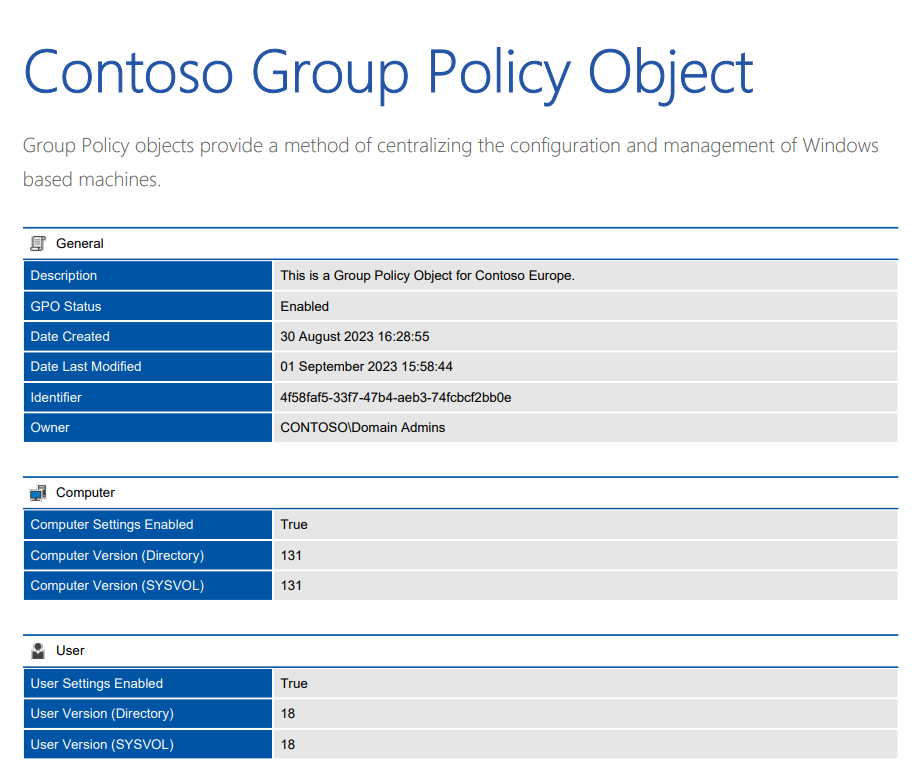
3. Software User Manual Template
This template for a software user manual helps provide users with information about a software product’s features, including how to navigate the UI and troubleshoot issues.
Template source: Scribe
File format: Webpage
Template fields:
- Introduction: Provides a brief description of the document’s purpose.
- System Requirements: Lists requirements such as operating system, processor, and RAM.
- Installation Instructions: Provides a space for step-by-step instructions on how to install the software product.
- User Interface Overview: Provides an introduction to the UI.
- Using the Software: A detailed list of numbered processes with space for a description of each.
- Frequently Asked Questions: A list of questions with placeholders for answers.
- Troubleshooting: A space for troubleshooting advice.
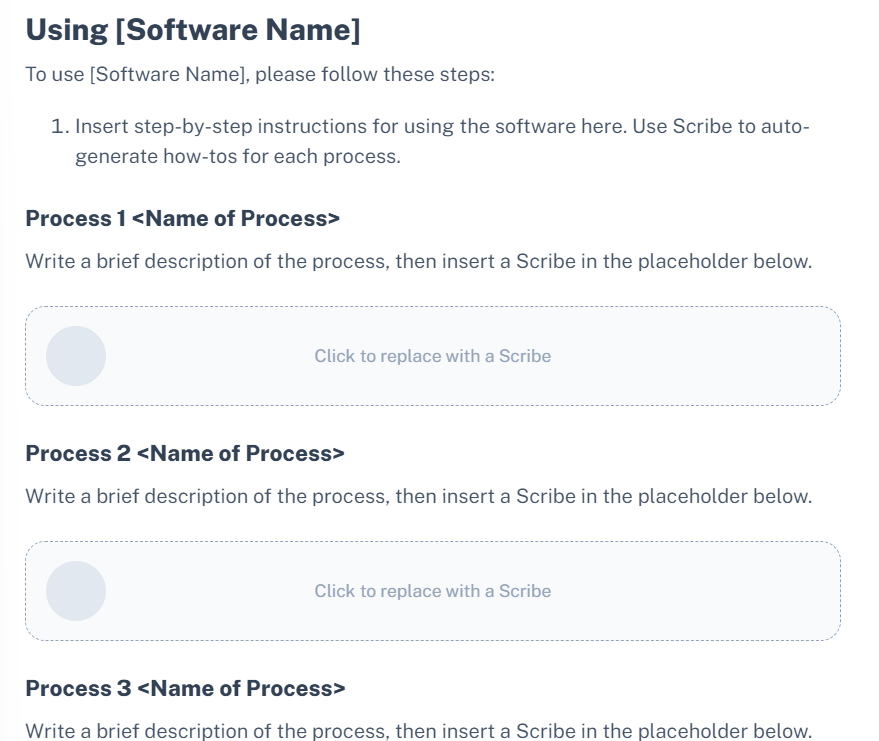
4. IT SOP Template
This template for an IT standard operating procedure provides a description of the IT task, listing requirements and prerequisites. It provides an outline of the steps needed to complete the task, including relevant resources and documentation.
Template source: Scribe
File format: Webpage
Template fields:
- Purpose: Explains the objective of the Standard Operating Procedure.
- Scope: Describes the SOP’s scope, explaining what it does and does not cover.
- Responsibilities: A list of names with assigned roles and responsibilities.
- Procedures: Lists several procedures with step-by-step instructions for each.
- Forms and Templates: Links to other templates or forms required for the task.
- References: A list of references and additional information used in developing the SOP.
- Revision History: A list of changes made to the document over time.
Image of template:
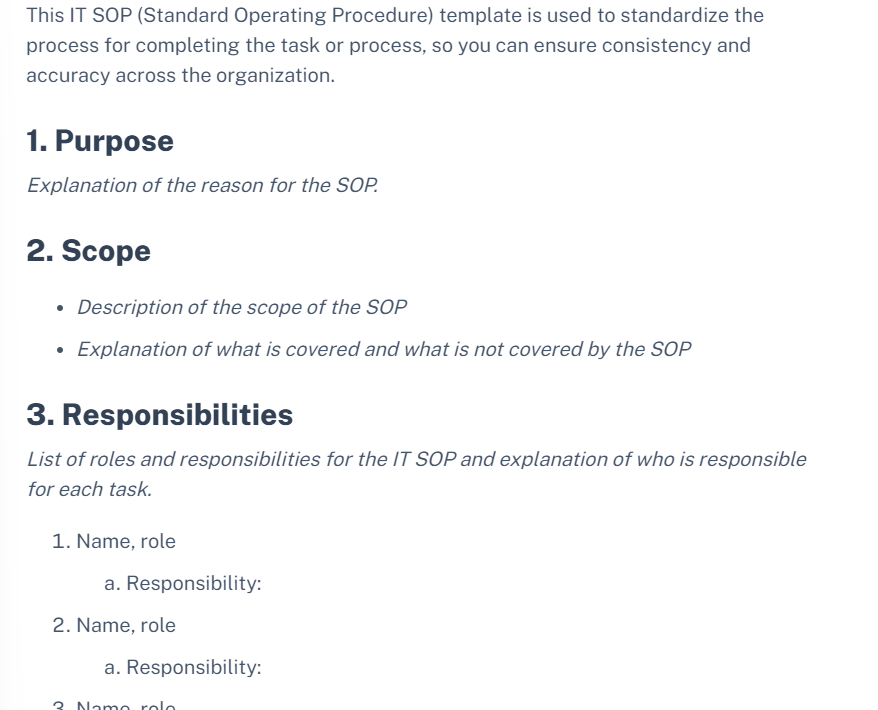
5. Troubleshooting Guide Template
This template provides a structured way for users to identify issues and resolve them in a systematic manner.
Template source: Scribe
File format: Webpage
Template fields:
- Title: Name of the solution
- Problem: Describes the issue being troubleshooted.
- Errors/Cause: Lists the potential errors leading to the problem:
- Solutions: Lists several solutions with step-by-step guides.
- Outcome: Describes the expected result.
Image of template:
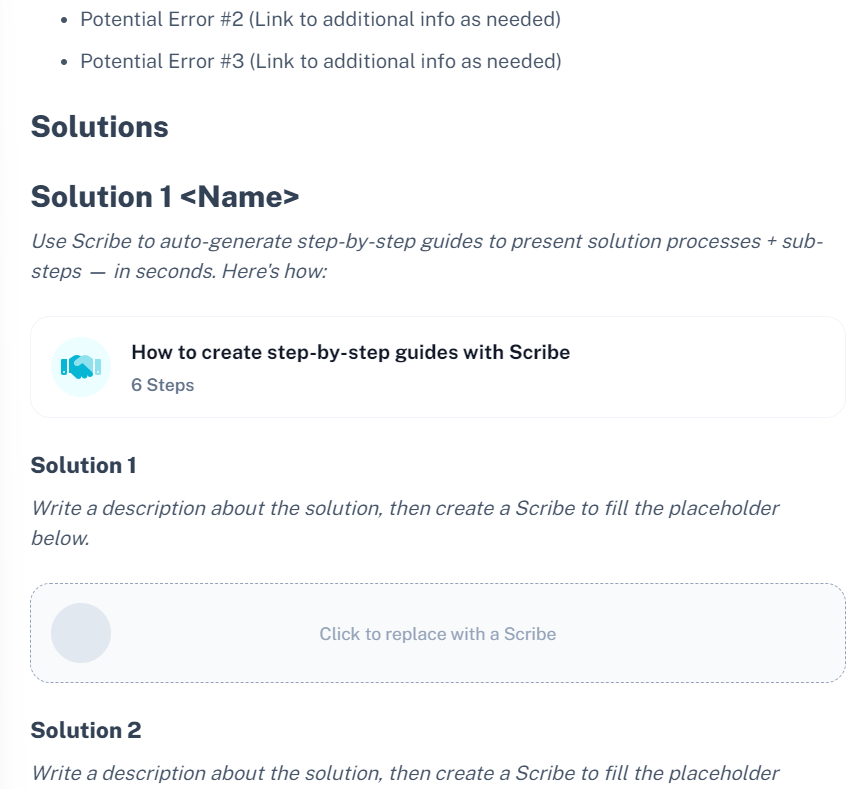
Automate IT Dependency Documentation with Faddom
Faddom is not a traditional IT documentation tool, but it can help provide accurate documentation of network topologies and assets in the IT environment. Faddom’s agentless IT discovery capabilities allow you to discover all IT assets such as servers and business applications, and gain visibility into your hybrid infrastructure.
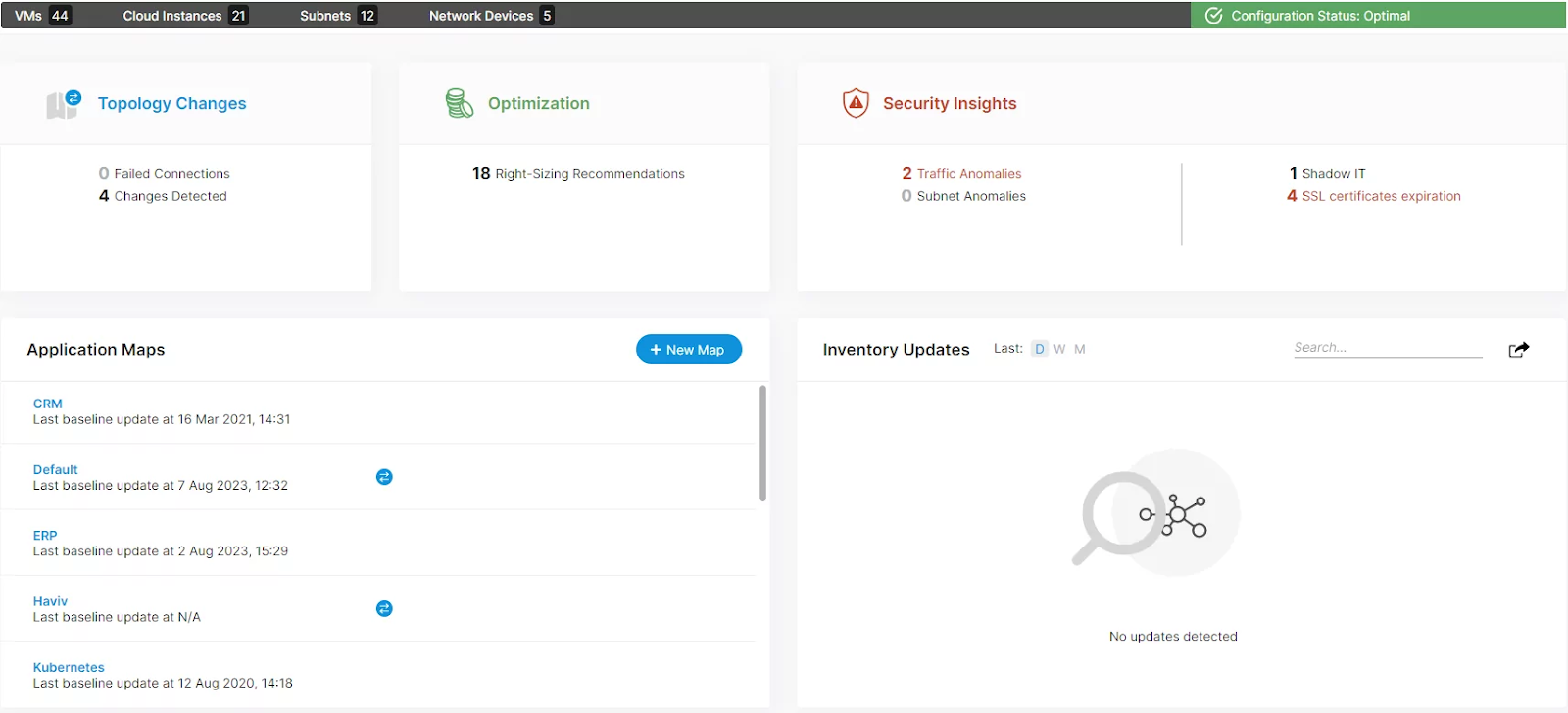
Before you can work with the assets in your IT environment, it is first critical to discover and document everything. Even if teams have not taken the time to create comprehensive, written documentation, Faddom can perform discovery of IT assets without needing to integrate with other software. It does not merely repeat information from elsewhere—rather, it creates original IT documentation that is a single source of truth and is automatically updated.
Once Faddom is done mapping the environment, you can search for anything such as an IP, server, subnet, port, or host name to see all the cloud-based and on premises connections, dependencies, and installed software details. You can also map physical network devices such as switches and routers, and export all the information into formats such as VISIO, XLS, and CSV.
Map All Your Servers, Applications, and Dependencies in 60 Minutes
Document your IT infrastructure both on premises and in the cloud.
No agents. No open firewalls. Can work offline.
FREE for 14 days. No credit card needed.
